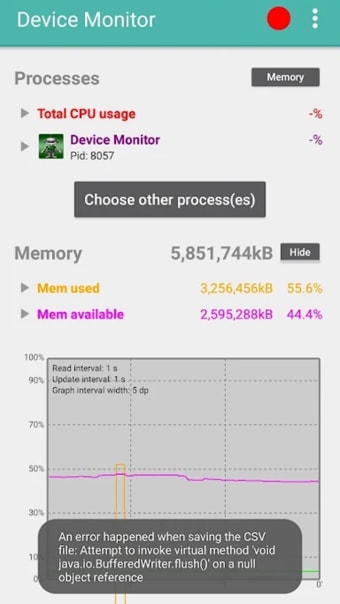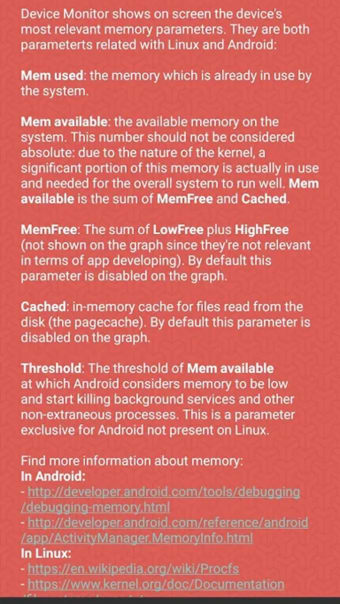Lightweight system monitor for mobile devices
Device Monitor is a free utility application for mobile by developer Concept Apps World and is a system monitor that can help users check and analyze their CPU and RAM usage on their smartphone or tablet. It features a clean and simple interface and lets users customize the device readout settings.
Quick monitoring
Device Monitor can be used in two ways, with the first being to check Processes, or apps, and how much CPU Usage they put out while running. The second is through Memory, which shows how much RAM each application is allocating for itself. Both are represented through a line graph for better visual understanding.
Customize the Read and Update Interval as needed and the Graph Interval Width to improve readability. You can even enable its Recording function which will save the data to a CSV file. All that said, this utility does lack advanced features and options found on other tools like it. For what it is, though, it works as advertised and will suffice for most users.
Handy for app tracking
Overall, if you're looking for a way to track how different apps behave and use system resources, Device Monitor is a no-frills tool that can help you out. It's easy to use and offers a recording feature if you need to save and analyze the data further. Give it a try and see for yourself.